Finger Touch Module (Optional Accessories)
OT815
Description




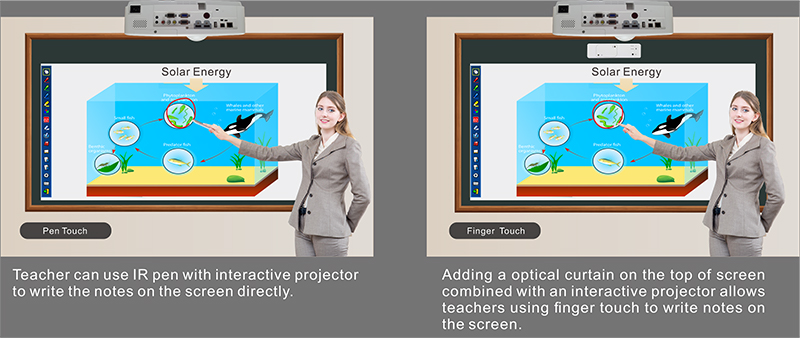
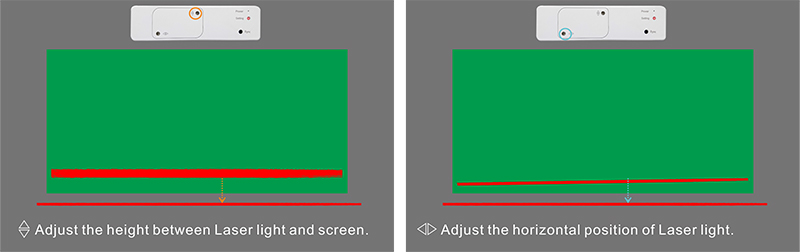
| Optical Touch Curtain(OT815) spec. | |
| Laser Safety | Class 1 |
| Laser Wavelength | 808 nm; 650nm |
| Curtain to Screen Distance | 70 mm @100" |
| Dimension | 160 x 43.6 x 27.6mm |
| Weight | 115.4g |
| Power Consumption | DC 5V, 1A(Max) |
| Accessories | USB-mini Cable x1, Dummy Pen x2, Installation Guide x1, Laser Card x1, Screwdriver x1 |